Windows 8.1 IE 11 Protip: Disable Protected Mode so you can actually use IE 11
We were unable to return you to
blogspot.com
After migrating to Windows 8.1 on an SBS
2011 domain my IE 11 would always crash, getting the following error
messages:
Internet Explorer has stopped working
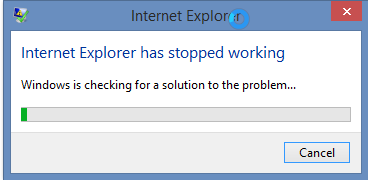
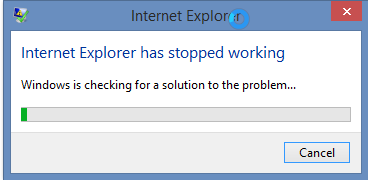
And
We were unable to return you to msn.com
We were unable to return you to msn.com
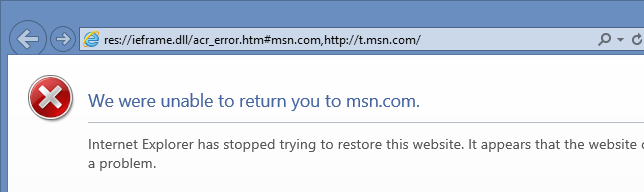
It's actually a really easy fix. In
the IE 11 window click on the Tools gears on the right and select
Internet Options. Under the Security Tab
on the Internet zone UNCHECK Enable Protected Mode as shown below


انت عليك فقط
تشيل علامه الصح اللى بهذي الصوره
ويشتغل معك التصفح
Click OK and restart IE 11
اذا حبيت نسخ المقالهـ

ليست هناك تعليقات: